< Previous | Contents | Next >
![]()
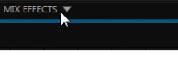
The Mix Effects label (Figure 219) beneath the monitoring pane on the Live Desktop is a toggle button you can click to expand or collapse the M/E interface (Figure 219).

FIGURE 220 (TRICASTER 8000 SHOWN)
When expanded, the M/E pane spans the upper-central part of the Live Desktop. M/E’s are presented individually in tabbed panes, each corresponding to a button in the main Switcher. The number of M/Es available varies by model, up to eight.
As you would expect, selecting an M/E button on the (main Switcher) Program row displays the output from the corresponding M/E on Program Output. Likewise, punching an M/E button on the Preview row cues up that M/E bank’s output for an upcoming Take or Auto operation. This makes it easy to Take or Auto directly to, from, or even between M/Es with a single click.
For TriCaster 8000, M/E buttons also appear on source selection rows and Key channel source menus inside the M/E panels. This type of M/E, referred to as “reentrant”, is an exceptionally powerful feature, and one offering endless creative possibilities.
Note: Self-referential reentrancy (i.e., re-assigning a given M/E as one of its own sources) is not supported. TriCaster will simply show black in such cases. However you can often mimic effects of this sort by using multiple channels in another M/E .