< Previous | Contents | Next >
![]()
You will find various control types used repeatedly in TriCaster’s Live Desktop. Some examples are shown in the table below.
Control Type | Type | Examples | Usage | |
| Numeric Slider | Gain, Balance | Drag in line with the control’s orientation to raise or lower the current value. | |
| Rotary slider | Position, Size, Rotate | Drag up-down to adjust one value, left-right to adjust the other value, diagonally to adjust two different values simultaneously. Hold down Alt while dragging vertically to modify the third value (Z) when provided. | |
| Rotary Knob (single-value) | Audio Gain | Drag left-right to adjust the current value. | |
Combo-Slider | Transition, Zoom Duration | Drag left/right to raise or lower the current value Click the digits to type in a new value Or click the triangle to open a drop-down menu | ||
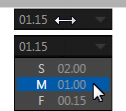
To make very fine adjustments to slider values, hold down the Ctrl key while dragging the mouse (this increases accuracy by 10x). Hold down the Shift key and double-click most controls to reset them to their default values.